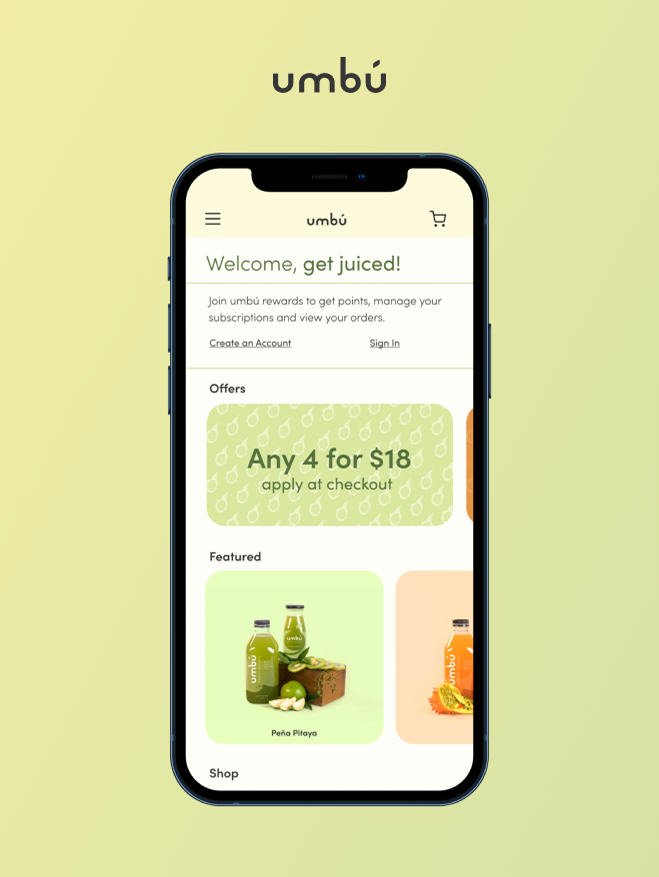At Standup, an AI-driven platform that matches companies with government opportunities, I took on the pivotal role of Principal Product Designer. I was responsible for overseeing and executing all aspects of product design, transforming complex workflows into seamless user experiences that empower businesses to navigate government opportunities with ease.
Key contributions:
End-to-End UI Design: Designed the entire user interface for Standup from the ground up, ensuring a cohesive and intuitive experience that aligned with the company’s innovative AI-driven approach.
User-Centered Solutions: Conducted in-depth user research and collaborated with stakeholders to identify pain points, crafting design solutions that met both user needs and business goals.
Scalable Design System: Built a scalable design system to ensure consistency across the platform and support rapid feature development as the product evolved.
Cross-Functional Collaboration: Partnered closely with engineers, product managers, and data scientists to integrate AI insights into the interface, making complex data actionable and accessible.
Iterative Improvement: Led usability testing and applied data-driven insights to refine the product, ensuring it delivered maximum value to users.
The result was a clean, modern, and highly functional product that positioned Standup as a leader in connecting companies with government opportunities through cutting-edge AI technology.
Match Summary View
This screen provides users with a clear, comprehensive view of a government opportunity and how it aligns with their company’s capabilities. It highlights everything users need to evaluate the opportunity effectively, including specific requirements, qualifications, and necessary documents—all in one place.
Government opportunity information is often disorganized and difficult to navigate, but my role was to transform it into an intuitive, user-friendly experience. By presenting the details in a structured and visually digestible format, users can quickly access the information they need without spending hours searching through cluttered data.
Key details available on this screen include:
- Due Date: Stay on top of deadlines.
- Set-Aside Status: Understand if the opportunity is reserved for specific business categories.
- Source: See where the opportunity originated.
- Contract Type: Identify the nature of the government contract.
- Estimated Reward Value: Evaluate potential revenue.
- Match Alignment: Leverage Standup’s AI insights to see how well the opportunity aligns with the company’s strengths and qualifications.
This screen streamlines decision-making by delivering relevant, actionable information at a glance, helping users focus on pursuing the right opportunities.
Pipeline View
The Pipeline View is a central hub where users can easily track all the opportunities they've marked as "Interested." This feature is designed to streamline the process of pursuing these opportunities by providing key details at a glance.
Users can quickly view essential information such as the opportunity's category, due date, type, and the most recent action taken. Each opportunity can also be expanded to reveal comprehensive details, including the reward amount and an in-depth explanation of how the opportunity aligns with the company's goals and qualifications.
The Pipeline View empowers users to stay organized, prioritize tasks, and confidently take the next steps toward securing valuable opportunities.
Opportunity View
The Opportunity View provides users with a comprehensive and organized overview of a selected opportunity from their pipeline. This screen is designed to streamline the evaluation and pursuit process by offering quick access to all relevant resources and collaboration tools in one place.
Key features include:
- Document Access: Quickly view and download attached documents, including compliance matrices, required forms, and company files related to the opportunity.
- Task Integration: Manage and track tasks assigned to team members, ensuring all requirements are addressed efficiently.
- Collaboration Tools: Use the built-in comments feature to communicate with team members, track progress, and keep everyone updated on the opportunity’s status.
- Alignment Insights: Leverage Standup’s AI-powered insights to understand how the opportunity aligns—or doesn’t—with the company’s capabilities. Users also receive actionable suggestions to improve their chances of winning the award.
The Opportunity View is a central hub that enables teams to collaborate, evaluate opportunities, and take strategic actions with confidence, ultimately increasing their likelihood of success.
Tasks View
The Tasks View is designed to streamline collaboration and ensure smooth execution of government opportunity requirements. This feature allows users to assign and manage tasks efficiently, keeping the entire team aligned and on track.
Key functionalities include:
- Assign Team Members & Roles: Easily assign tasks to teammates, specify their roles, and ensure everyone knows their responsibilities.
- Task Management: Create tasks, set due dates, and track progress with real-time status updates for each task.
- Accountability Tracking: View task assignments and see who assigned each task for greater clarity and accountability.
Government opportunities often involve multiple touchpoints and require input from various team members with specialized skills. The Tasks View simplifies this complexity by fostering collaboration and providing a centralized workspace for task management.
With this feature, users can ensure deadlines are met, requirements are fulfilled, and their team works seamlessly toward securing valuable opportunities.